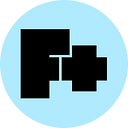5 next-level video conferencing hacks that’ll make you feel like Neo in The Matrix
From picture-in-picture to pro-level audio… Trust us, you have no idea how deep the rabbit hole goes.
These past few weeks at Speechless — when we’re not having heated discussions about Tiger King — we’ve been talking a lot about “storming, norming, and performing.” It’s the idea that, in life and business, when we run into challenges that rock the boat (storming), we work first to right the ship (norming) and then to sail full steam ahead (performing).
Safe to say, in the past few weeks, “storming” would be putting it lightly. And, while we all feel like our boats are still rocking, many of us have managed to adapt and stabilize in whatever small way we can.
If you’re still firmly in the “norming” phase, great! Keep these in your back pocket.
But, for the rest of you parents/business owners/human beings who are starting to get your bearings in this New Normal™ (or are we already on to the new new normal?) here are a few next-level virtual hacks to help you go on the offensive in week four (???) of quarantine.
1. Breakout Rooms
Great for: Brainstorming, team building, virtual happy hours, or just making large group discussions more manageable.
If you find yourself getting tired of the same old “one-to-many” webinar format, or 5 different people talking over each other in an online brainstorm, breakout rooms are a great alternative. Some platforms allow you to split meeting attendees into pre-determined or randomized breakout groups and set timers until the main group reassembles. Breakout rooms are a great way to do team “speed-dating” on virtual happy hours, to allow teammates to connect or play ice breaker games in a 1–1 setting.
Learn how to use ’em on Zoom, or Webex →
2. “Grid View” Chrome Extension
Great for: Those who don’t want to invest in a paid conferencing platform, but do want to see their friends and colleagues’ beautiful faces!
Optimize your Google Meet experience with the Grid View Chrome extension, which pins attendees’ faces in a grid, instead of highlighting one person at a time. Simple and game-changing.
Download the extension here →
3. Source audio or music from multiple sources
Great for: High-quality interviews, online fitness classes, or virtual happy hour ~vibes~
If you want attendees to hear your music and your voice, adjusting the audio settings in your conferencing platform is an easy fix. John’s Hopkins has a helpful doc on how to enable “Music Mode” in Zoom.
But, if you’re conducting an interview, or have multiple people in the same room, you may want to connect multiple microphones. Loopback is an open-source platform for connecting multiple audio sources to your video. It requires some technical know-how, but it’s endlessly customizable and completely free!
Go ahead, build a soundscape! →
4. Virtual Backgrounds & Filters
Great for: Hiding your messy bedroom and/or going to your happy place.
You may already know that platforms like Zoom and Webex allow you to blur your background, or upload a custom background image/video. (Caveat: you’ll need the latest OS to use this feature in Zoom immediately — otherwise you’ll need a green screen). If not, here’s a tutorial.
But, if you want to add augmented reality filters to turn your head into an egg, “find your beach,” check out Snapchat’s free desktop software, Snap Camera and take things to the next level.
*INSANITY MODE* Make a video with “another you” in the background.
Check it out here →
5. Set up multiple virtual cameras
Great For: Blowing attendees’ minds with studio-level production effects. Especially valuable for online classes or tutorials.
ManyCam’s software allows you to toggle between multiple video sources to enable things like multiple camera angles, picture-in-picture, and live streaming webinars directly to YouTube and Facebook Live. It also lets you record your screen — invaluable for web tutorials and walk-throughs. ManyCam is compatible with most conferencing platforms has free and paid versions starting at $25/year.
Start makin’ movie magic →
Try any of these hacks, or know of one we missed? Shoot us a reply at info@speechless.com and let us know! Morpheous, out.